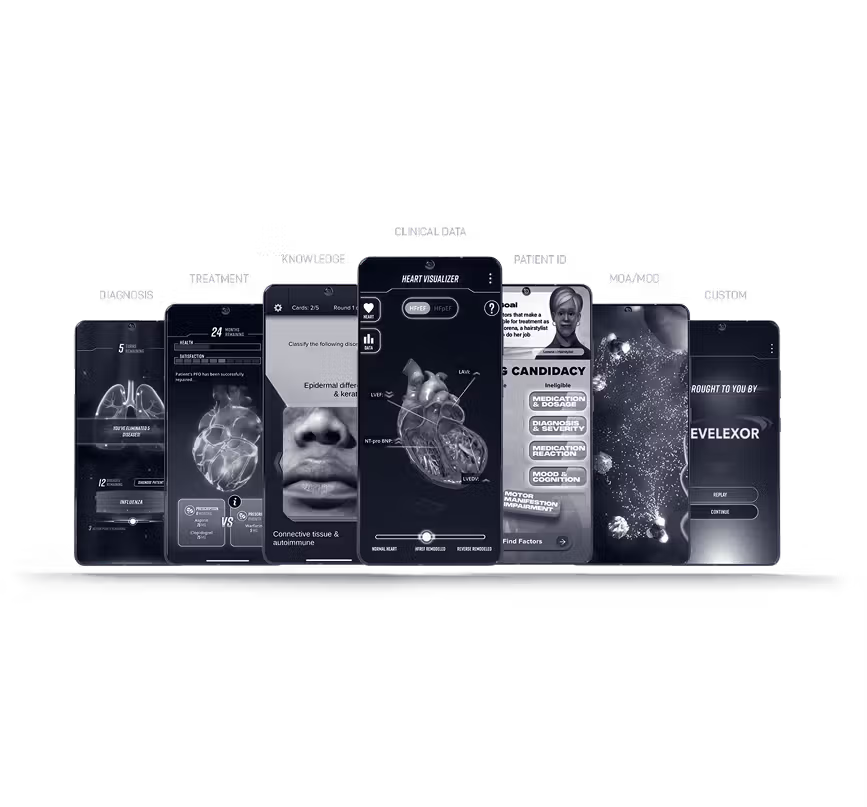First look at Lost Marble Moho Animation Software Pro 13.5
I’m no animator. I’m not even an artist. I am a dabbler, though, so I was particularly intrigued by the possibilities with Lost Marble’s Moho Animation Software Pro 13.5. Although I could have opted for Moho Debut 13.5, which is a simplified and much less expensive version of this software like Adobe Photoshop Elements is to regular Photoshop, just like with Photoshop I would rather try and work with the best version of the software whenever possible.
Skeletal animation, or rigging, has been one of the great boons for animated shows and other projects. What it essentially involves is a surface representation called a mesh or skin over a hierarchical set of interconnected parts called bones that collectively form the skeleton or rig. In its simplest terms, this setup allows the animator to more easily and realistically make characters move with less effort. One of my favorite shows, Rick and Morty, makes use of these concepts, and is at the heart of Moho Animation Software Pro.

Of course, if you’re considering software at this price point, which is high, but not outrageous, you’re likely familiar with many of its concepts, including Smart and Vitruvian Bones, or at least willing to learn. Even though I’m a self-proclaimed dabbler, I do hope to use it for some professional projects now and again, as well as for fun personal experiments. So while someone like me should arguably go with Moho Debut 13.5 instead, the extra ambition and cost of this Pro software may be just the additional motivation you’ll need to make more use of it.

As is typical for modern boxed software, you get a disc in a DVD-style case. There’s no actual box like is implied on the store page. Inside of course are no instructions, just a welcome note, the serial number license code, and a discount for add-on products like additional assets. If you don’t have a disc drive in your computer, or a USB add-on drive, you can simply download the latest version of the software from the Lost Marble website and enter the included code. In other words, the disc is superfluous.
Although not as powerful as some of my other computers, I decided to install this to my Surface Book 2 because of the touchscreen and pen support. While the software supports macOS 10.15 or higher, I of course installed the Windows 10 version on my computer, which also meets the relatively modest minimum requirements. You’ll need just under 2GB of hard drive space for a full install.
Installation went smoothly. It required me to restart my computer to finish installation. The software icon is a stylized “m” and the software name is “Moho,” although you’ll also see it in marketing as “MoHo” and “MOHO”. Once launched, it runs in its demo mode until you enter your serial number. When entering your serial number, be sure to enter the dashes or it won’t work (capitalization doesn’t matter).
When first starting the program, you’re given the option of an INTRODUCTORY TUTORIAL (thankfully), an option to JOIN THE MOHO FORUM, an option to follow MOHO SOCIAL NETWORKS, and another option to BUY ADD-ONS. You can also choose not to show these opening options again and just start the software directly.

When you’re in the software, a sample model is pre-loaded. You’re able to manipulate the aforementioned bones and create timeline-based animations much like standard video editing software.
From there I began to tinker. Although I have yet to really make anything ready to demonstrate, it was indeed relatively easy to create and export simple animations, although the latter does take several minutes even with shorter creations and even using multiple CPU cores.
This is clearly powerful stuff for the dedicated enthusiast. Although the user interface is loaded and intimidating, it’s again nothing out of the ordinary for this level of software. I feel like it’s something I can eventually get a real handle on without issue, especially due to my background in other software like Photoshop.
Ultimately, I had a good time with the software. While I know you can read plenty of reviews from far more qualified artists and animators, as a casual user I can say it’s well worth exploring if you have an interest in animation. It may not be for the true animation pros, but those who are well into the semi-pro enthusiast level should find a lot to like.