
First Look at CIRO Education Wallbot STEM Kit
This is yet another one of those products that is listed under multiple brands like Homatee, CIRO Education, and YEGG, so you’re never really sure what you’re getting. Ultimately, the product name is always the same, though, and that’s “Wallbot,” of which I received the CIRO Education-branded version. Wallbot is meant as an educational toy that you build and then operate with the included 2.4G wireless remote control or downloadable app.

It’s a complete robot kit, save for two AAA batteries for the remote and an app you need to download for your iOS- or Android-based device if you want more sophisticated control. The building blocks are based on the LEGO standard, so this makes for a great addition if you already have those ubiquitous bricks or want to get some in the future to expand.
In the box are six bags of building blocks, a smart creative module, USB charging cable, remote control, stickers, building instructions, and operating instructions. The building instructions follow LEGO’s lead and use numbered visual diagrams to help guide assembly, but they don’t do as good of a job – or any job for that matter – with directing you to the correct numbered bags. And that presents this kit’s biggest issue.

You see, while this kit is purportedly designed for ages 7 – 12 based on the box, and ages 8 – 12 for some reason based on the product page, I suspect there are few children in that age group who won’t have trouble building this kit even with parental guidance. I mean, I know I’m not the best with these kinds of things, but I couldn’t make heads nor tails of this kit on the first try with my almost 7-year-old. As time permits, I’ll try and involve my wife for us to try and figure out the obtuse instructions, but I’m not terribly optimistic without us investing a considerable amount of time and trial and error.
Again, the big issue here is that while there are bags numbered 2 – 7 (no 1), the building instructions don’t indicate which bag a particular instructional step is talking about. In fact, while the bricks in the manual are color-coded, unless you jump between bags, there’s no way you’re matching them in sequential order. And to put things into further perspective, there are 102 total steps in the building instructions. That’s not a bad thing if you really want a project to dive into, but in no way is this 468 piece kit “Beginner for AGES 7-12” like the front of the box indicates and will surely frustrate kids on the younger end of the age range even with parental help.
Here’s the thing, though. This kit is relatively low in price for the features on offer. So I definitely want to build this and put it through its paces, and I definitely want our almost 7-year-old daughter to have fun operating it. Unfortunately, I don’t see much chance of her having the patience to sit through its ultimate construction.
Bottom line is if you’re aware of the challenges here, this kit does have great potential. Just do yourself a favor and don’t buy this if you’re expecting to spend a single evening building it with your child.

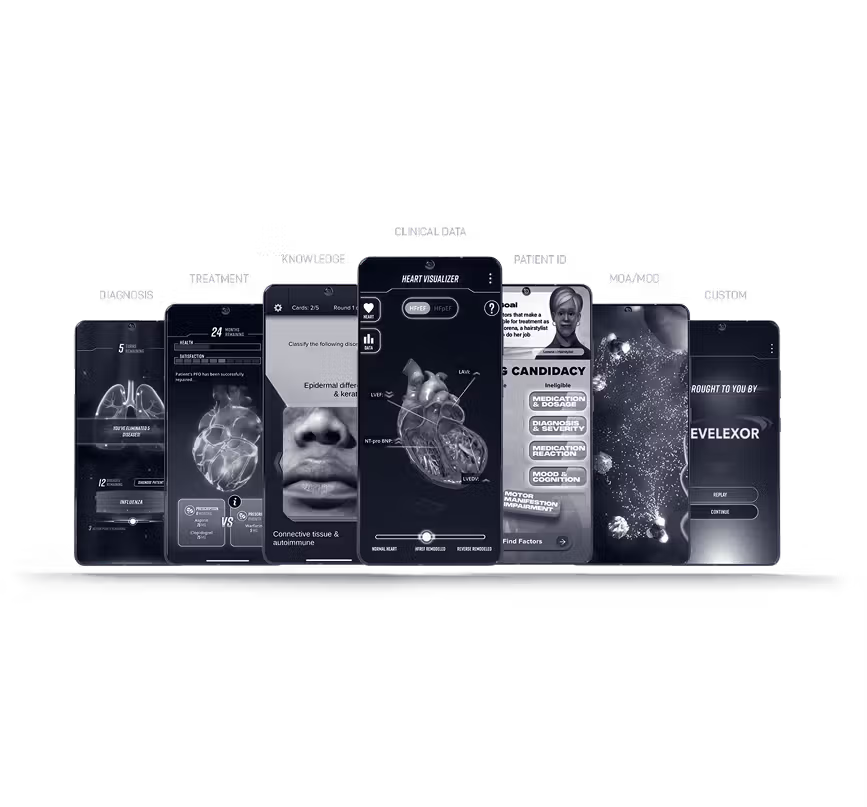









What is the app name?
Do you have a link for the instructions? Or if you have the instructions, where can I find the parts list?
Did you ever get the build finished? We did but the app doesn’t connect to the robot – no matter what device we use to hunt for it, there is no Bluetooth connection to the robot
Crazy. No, unfortunately, we never did get around to doing it because I know it would require more time than we’ve had as of yet to devote to it.
I got this for my ten year old nephew and we built the thing in a little less than two hours. Had no trouble finding the needed pieces because the bags are numbered and the instructions are pretty simple to follow and figure out. We did not bother with trying to connect to the app though as the remote works great.