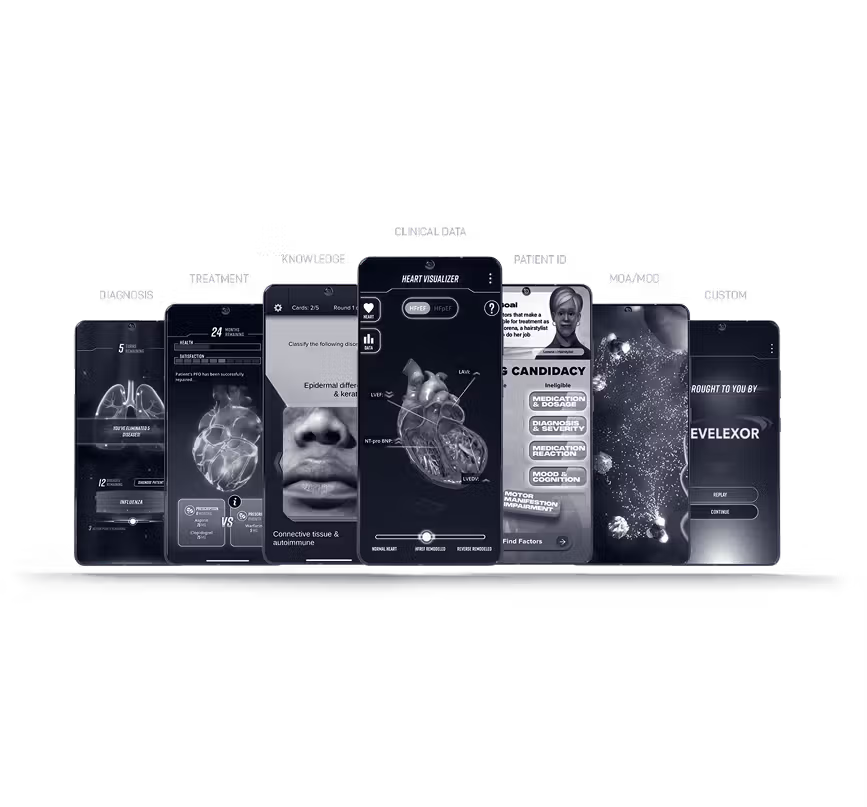Review: Dr. Prepare Tower Desk Fan
I both run hot and have a “busy” desk. While I like to have a fan running when I’m in the middle of work or playing a heated game of Fortnite, the clutter on my desk sometimes impedes airflow. That’s why I was so excited about the Dr. Prepare Tower Desk Fan, which is listed as 15″ Dual Oscillating Tower Fan on the box.


The nice thing about this relatively compact tower fan (15.7 x 5.5 inches) is that it oscillates 105 degrees and rotates 270 degrees. That gives it a lot of versatility to work around obstacles on my desk and still deliver enough cooling power. Each of the two fans makes a supremely satisfying click when tilted up or down into one of several positions.
While I technically don’t need the timers, I’m glad they’re there. I’m usually pretty good about turning the fan on and off when I leave my desk, but I like to set the timer for 2 hours (it also does 4 and 8) just to be safe.

The fan is powered by an AC adapter brick with a USB-C cable at the end. While I would have preferred a smaller brick, it’s good that they include it. In my testing, I was able to put aside the AC adapter brick and just use a regular USB-C cable over a standard 5V USB power source, although it couldn’t power the fan past Medium. So really, there’s no need for the bulky brick if you don’t want to use it as long as you don’t need the fans to be on high. With that said, the power brick can also power just about anything else that takes USB-C, like my Galaxy Tab S7+ (which doesn’t complain about “Slow charging” like it does with regular 5V sources), so it’s nice to have in a pinch.

Controls are straightforward. From left to right, the buttons are Swing (oscillation), Power (both ON/OFF and Low/Medium/High), and Timer. A row of indicator lights is above the buttons.
This is a nice-looking, well-built desk fan with a smooth, cool breeze even at Low. Because of the extra height and dual fans, as well as extra adjustability, this makes the perfect desk companion for me. I highly recommend it.