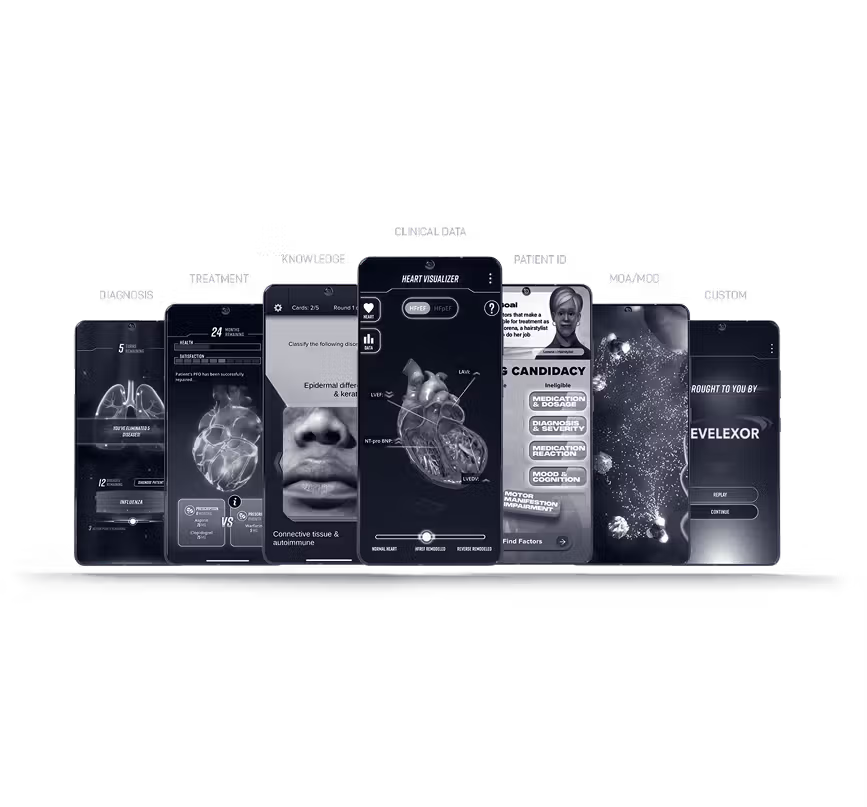Review: CUIUIC Raspberry Pi 7 inch Touchscreen Monitor
If you’re a Raspberry Pi tinkerer, this 7 inch 1024×600 resolution IPS touchscreen monitor is a reasonably compact way to have just about everything you need in one. While you can supply a Raspberry Pi 1 – 4 for use with this – and even install it onboard – it also works with PC, tablets, and smartphones over its HDMI input or Type-C 3.1 USB ports.

There’s a ton of stuff in the box. You get the touchscreen monitor, DC power adapter with barrel connector, HDMI cable, USB-A to USB-C cable (when HDMI is connected, this can enable access to the touchscreen), Type-C to Type-C cable, 3 Pin Touch Cable (for connecting to a Raspberry Pi), screwdriver and screws (for installing Raspberry Pi), Pi 3 side panel (for Pi 1B, 2B, or 3B), Pi 4 side panel (for Pi 4B), HDMI-A board (for Pi 1B, 2B, or 3B), HDMI-D board (for Pi 4B), microUSB board (for Pi 1B, 2B, or 3B), and a Type-C board (for Pi 4B). There are also really good instructions included, so you should have no issues with setting up the Raspberry Pi or other device of your choice.
The touchscreen monitor features a Power button, Menu button for the onscreen display, Up button for volume and brightness, Down button to return to the previous operation, Exit button to return to the previous operation, two top-mounted speakers, a 3.5mm audio input, HDMI input (full-size), Type-C input (audio/video/touch), power input (DC12V), and a stand that lets you angle the monitor just about any way that you’d like. There are also 75x75mm VESA mounting holes.

One reason that the monitor case is so chunky is that you remove the case to insert the Raspberry Pi (it also has a fan). You simply remove the five screws on the rear of the unit with the included screwdriver and pop off the rear panel. You then hook up the Raspberry Pi of your choice and close it back up. Neat and simple, and the internal structure is neatly laid out and well-labeled.
The overall quality of the capacitive touchscreen is excellent, with a bright, clear display. You can also easily place the touchscreen in horizontal or portrait modes. About the only downside is the fan noise is audible, and it’s always running. Overall, though, if you’re looking for a versatile and compact 7 inch touchscreen monitor for your Raspberry Pi or other projects, the CUIUIC makes a great choice.