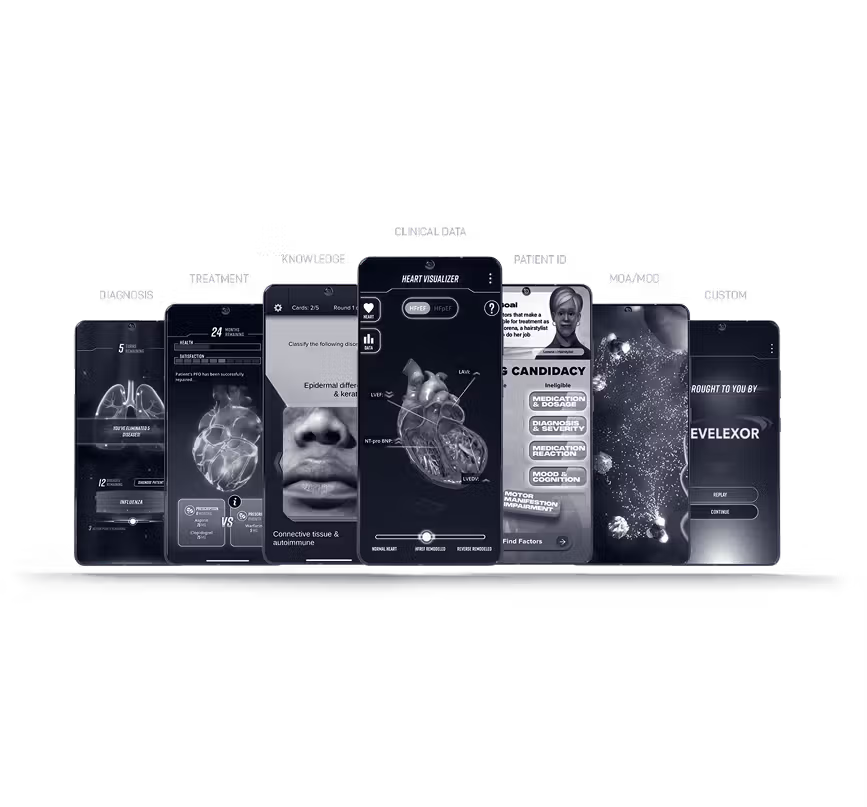Review: Divoom Pixoo 64 Pixel Art Cloud Frame
The Divoom Pixoo 64 Pixel Art Cloud Frame is a 64 x 64 LED panel display that integrates with various app-connected functions like time, notifications, weather, social media, and pixel art. The roughly 13 inch diagonal display size is generous enough to integrate a variety of these features on its square display at one time.

In the box you get the display with pre-installed microSD card, mounting screws in case you don’t want to use the kickstand, USB-C charging cable (minimum 5V 2A USB power source is not included), and a manual.

The thick protective plastic film was a pain to get off since it was flush with the screen. Through minutes of effort and lots of packing tape on the corner of the screen, I was finally able to remove it.
When you first plug in the Divoom, it displays a WAITING TO CONFIGURE message. You then have to download the Android or iOS “Divoom: Pixel art community ” app to connect. It was actually quite easy to establish a connection, do a firmware update, and set my choice of display.

There are basically unlimited configuration options, with plenty of presets. You can display info from your social media channels, popular games, your own pixel art that you can draw in the app, and more. I did find some of the presets a bit difficult to set up. For instance, I couldn’t get it to see my main Fortnite account name, nor could I get it to connect to my YouTube account. In short, the app is pretty full-featured, but definitely not the easiest to work with. You can also transfer a GIF file to the included microSD card should you want a more manual option.

The display itself is pretty good quality, although even at the brightest setting it doesn’t seem overly bright. If you use a 5V 3A USB power source, you can enable an enhanced brightness mode in the app, but since it only seems to work with the included Divoom USB-C cable (?), I couldn’t enable it. Because of the pixel resolution, the display is not very sharp either. Of course, with a pixel display you shouldn’t expect high resolution content, but it also does seem to have some overall blur.

All told, it’s a fun display that can be used in a plug and play manner. However, what would really push it over the top would be an even easier-to-configure app. With that said, there are still tons of fun animations and informational displays that you can simply select and enjoy. The built-in microphone can also react to music, act as a sound meter, or take voice commands, so again, if you’re willing to work a bit with the app, you can do a lot with this device, including setting alarms (yes, it has a small speaker). It’s a lot of money, but it does make for a unique desk or wall accessory.