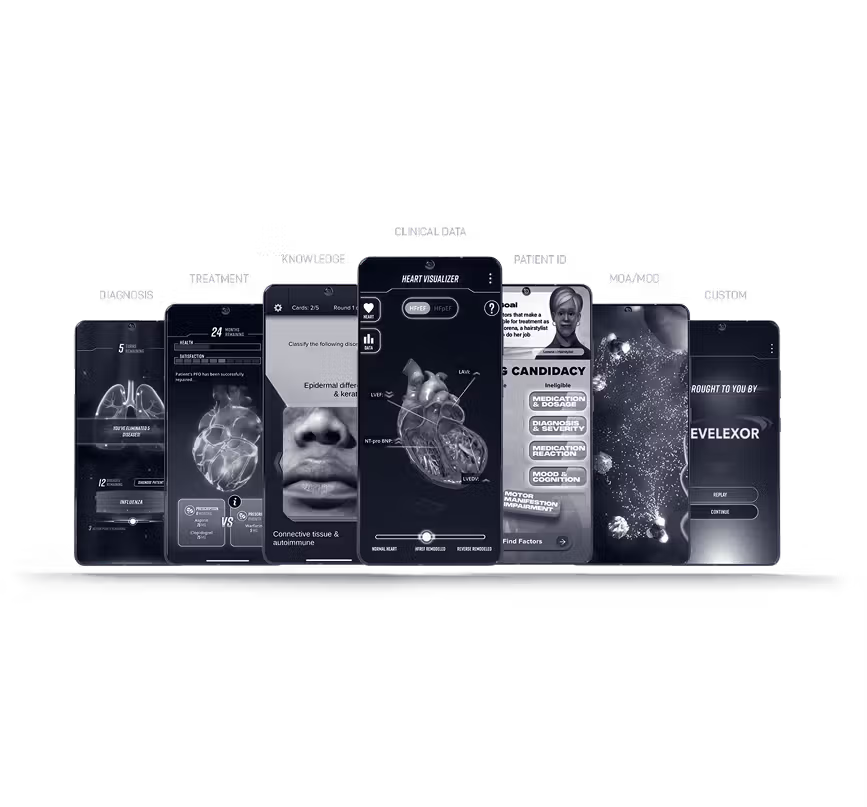Review: Trueque Wireless Keyboard and Mouse
We recently moved a spare Acer Aspire C27 all-in-one desktop computer into our youngest daughter’s room. She has limited space on her desk, so using a wired keyboard and mouse really weren’t great options. Since she’s only seven and a light computer user at best, we didn’t want to invest in a particularly robust wireless mouse and keyboard, which is why the Trueque Wireless Keyboard and Mouse combo proved so interesting.

For starters, both the keyboard and mouse operate off of a single USB dongle, which limits the number of ports in use. The keyboard and mouse are also incredibly compact, which is ideal for smaller hands. They also take design cues from relatively recent Apple Mac products, so that was a plus in terms of aesthetics. Although the Trueque bundle is available in Black, Green, and White, our daughter opted for Pink. It’s a somewhat peachy pink, but pink nonetheless and I’d say a fine choice if you like that color.
While the box the Trueque comes in is not particularly inspiring, both the keyboard and mouse worked immediately on her computer with zero configuration or setup. Of course, we did have to insert two AAA batteries in the keyboard and one AA in the mouse, neither of which were included, but that’s certainly nothing to complain about with a sub-$20 price point.

Even with our low expectations, the Trueque Wireless Keyboard and Mouse is an easy recommendation. Both the keyboard and mouse look and feel great, and they worked immediately on our daughter’s Windows 11 computer. We certainly wouldn’t hesitate buying this again if we needed another simple, inexpensive, and compact mouse and keyboard combination.