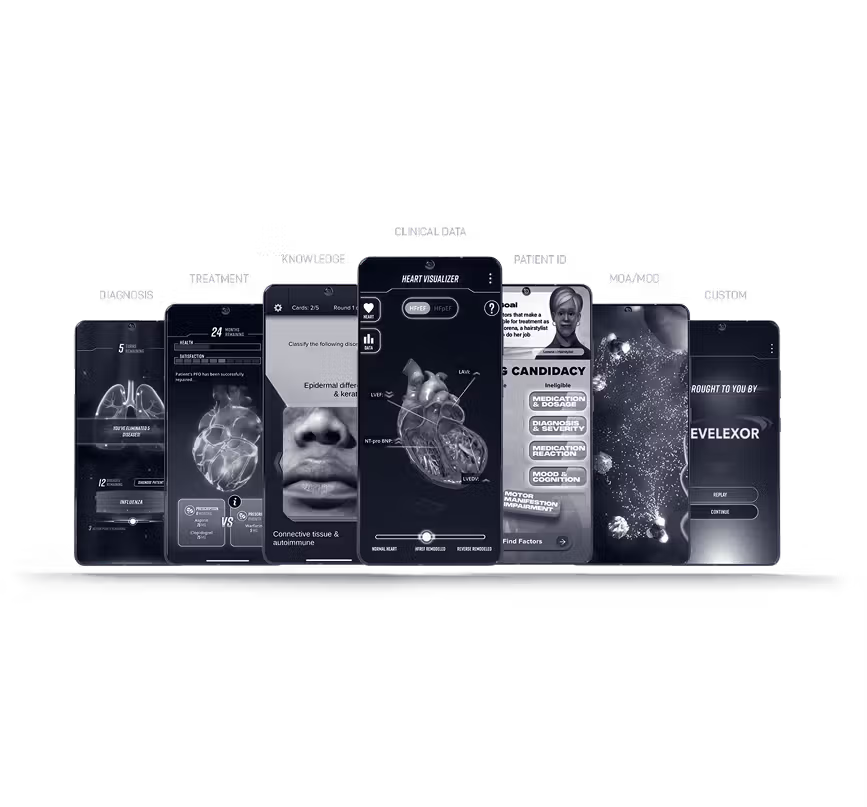VKAROOD Computer Mouse Jiggler Review
Although you can set your computer to never sleep in its power settings, it doesn’t always work depending upon how things are configured or what devices are connected. Further, there are likely more times when you’d just prefer your computer to have its sleep mode available than not, with just the occasional need for it to stay awake, like for an important download. That’s where something like the VKAROOD Computer Mouse Jiggler comes in.

It’s a simple device powered via an included white USB-C to USB-A cable that you place your optical mouse on top of when you need to make your computer think you’re being active on it. The Jiggler makes a slight whirring noise as it turns its small, circular mouse platform. Fortunately, it’s nothing too distracting and the movement is definitely more organic than “Jiggler” implies.
It works great with the two Logitech optical mice I tried it on (G202 Lightspeed and G602), including on the two- and three-monitor setups for the Windows 11 computers the mice work with. The cursor moved in smooth motions across various parts of each of the screens.

There are various RGB lighting options, including off, as well as various timer settings. Of course, you can also leave it on indefinitely should that be a need for whatever reason.
For its intended purpose, the VKAROOD Computer Mouse Jiggler works well. Perhaps it could be slightly quieter in action, but that’s a minor inconvenience at best for a device that’s designed to either show consistent computing activity or simply keep your computer from going into its sleep state.