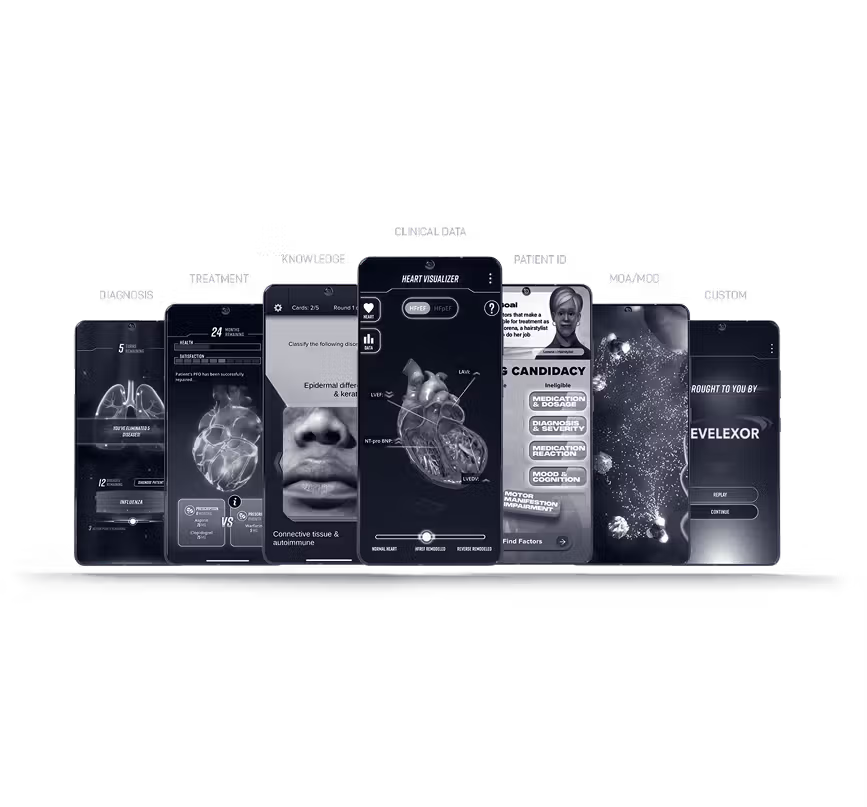Juggling Pianos: How I'm Trying to Hack my Brain
I’ve always liked to consider myself a fairly well-rounded individual with lots of interests. While my interest level in a particular activity usually doesn’t line up with my skill, I can still get a lot of enjoyment out of new activities even if I’m not particularly talented at them. It’s the journey as much as it is about always reaching a particular level of expertise, especially since I often find myself distracted by yet another new interest.
I’ve always been a big believer in respecting both my body and mind. For my body, I’ve been lifting weights and doing related performance training for usually at least five days a week for well over 30 years. Even now in my late 40s, I continue to look for ways to physically improve. While I know training like this (and eating reasonably well) won’t necessarily extend my lifespan, I do feel like it will help me maintain a higher quality of life for longer (aka, extend my healthspan). Of course, the stress-reducing benefits of exercise are well-known, but less well-known are some of its other benefits. These other benefits include increased mental performance and giving you the tools, like discipline, to overcome other common life challenges, e.g., setting and meeting various goals.
For my mind, I’m similarly on the lookout for ways to improve both my knowledge and overall performance. For example, I try to read as much as I can, and, when watching TV, view more than my fair share of documentaries, educational programming, and related content. As a cord cutter, my viewing habits are as much app-based as they are programming-based. One such app is CuriosityStream, which specializes in documentaries of various lengths on a wide range of topics.
One CuriosityStream documentary that I started a few months back is called Redesign My Brain, a three episode Australian series from 2013 starring Todd Sampson. The basic premise of this short series is that Sampson tries out various brain training techniques and tests the results of his efforts by engaging in extreme mental and physical challenges. It was a fun, inspiring series. One brain training technique that caught my eye in the first episode was juggling. Apparently, it’s a great way to gain greater focus and mental clarity. Intrigued, and having wanted to learn in the past, I decided to give it a real try this time.
Of course, I didn’t know the first thing about learning how to juggle. First, I did some simple research on juggling balls. It seems that the heavier, the better, because beginners tend to overthrow the balls if they’re too light. I settled on the 4.2 oz speevers Xballs, which are pretty much the heaviest available and had excellent reviews.
My next step was to find a good tutorial video. I settled on Josh Horton’s HOW TO JUGGLE 3 BALLS – Tutorial, which proved to be excellent.
The first step was to learn body positioning. The second step was to practice throwing one ball in the correct arc. The third step was to practice throwing two balls in the correct arc. Finally, was the three balls. Due to my natural lack of coordination, it took me about a week of daily practice, but I eventually got proficient with juggling three balls correctly, albeit not always continuously. I continue to practice at least a few minutes every day with the eventual goal of juggling continuously and smoothly and then try my hand at juggling clubs and rings. I think I’ll stop short of anything on fire or with a motor, like a chainsaw, but I’ll try and keep my options open.

For me, this was a good lesson in identifying a skill I wanted to learn for many years – probably since childhood – and never figuring out how to start. With determination and follow-through, I was not only able to start, but also do something my natural skillset makes difficult. While it’s too early to tell if it has improved my mental state or cognitive abilities, it has at least seemingly helped enhance my coordination, which was probably important for the next part of my story.
A bit more recently – this past weekend in fact – I was inspired to learn piano. If you really know me, you would know this is nothing new. For as long as I can remember, I wanted to learn an instrument, usually guitar and piano. I still have the electric guitar and various versions of Rocksmith, but have yet to give it a proper commitment. Similarly, I had various electronic pianos and tutorials, most of which – save for one 61-key Casio – I got rid of in my great collection purge of 2018. The one Casio keyboard that was saved is actually my mother-in-law’s, which resides in our dining room, and was kept because my middle daughter, who, like my oldest daughter, already plays another instrument, was doing Intro to Keyboarding in middle school.
So, I had the piano, I just needed a good way to learn how to work it. As you can imagine, there are quite a few popular apps for smartphones and tablets for doing just this thing. I decided to use my Apple iPad Pro 9.7 and chose three highly rated apps to trial: Online Pianist, Piano Academy, and Simply Piano.
Now, right off, Online Pianist was a no-go. It just appeared to be a way to play some songs on the piano without any tutorial or other profound guidance. In contrast, Piano Academy was tutorial-based, so it seemed like it was just what I needed. While I was able to play some basic notes and follow along on my first try, something I didn’t notice until I moved onto Simply Piano was that Piano Academy didn’t seem to have an early step to tell you where to place your fingers. Either because of its absence or just because I somehow overlooked it, I was playing the songs with the wrong fingers, and in fact the wrong hand! While I was having fun and felt like I was learning a little, I knew something wasn’t quite right.
Finally, there was Simply Piano. The third time, as they say, was the charm. This had a similar tutorial approach as Piano Academy, but actually made sure I was using the right hand (and literal right hand to start) and right fingers. A few hours in on the first day I not only learned how to play with all five fingers on my right hand and all five fingers on my left hand, but also learned how to read sheet music. That latter achievement is particularly notable, because like so many other things when it comes to music and me wanting to learn, I never was able to grasp the concepts of properly reading sheet music before. That to me is the highest possible praise I can give an educational app of this type. Simply put, it worked for me and my natural limitations.

On the second day of use, I continued to run left hand drills. It’s a bit of a challenge to coordinate both my thumb, which is squat, and my pinkie, with my other fingers, but more often than not I’m actually able to pull it off. Surely the juggling helped at least a little bit with improving my coordination and ability to remember where things are spatially versus the past. I finished the second day with some attempts at songs to keep right hand usage fresh in my mind after so much work on my left hand, although this proved a bit of a struggle due to my poor memory retention, which again I think should improve over time the more I work with tasks like this.
So yeah, after two days of self-directed piano practice, I’m hardly a maestro, but I’m amazed at the progress I made in such an incredibly short amount of time and see a lot of potential for playing full songs in the not-too-distant-future (Next Sunday, A.D., maybe). Between the juggling tutorial on YouTube and the powerful app that can actually hear the notes you’re playing on the keyboard thanks to the iPad’s microphone (I do have a MIDI cable and better piano stickers on the way), there’s a lot to love about the educational potential about today’s technology. I know for me it got me through some decades-long blocks and false-starts, and I look forward to finding similar paths forward for the countless other skills I wish to learn, like card tricks, high-volume memorization, electric guitar, electronics and engineering work, etc.